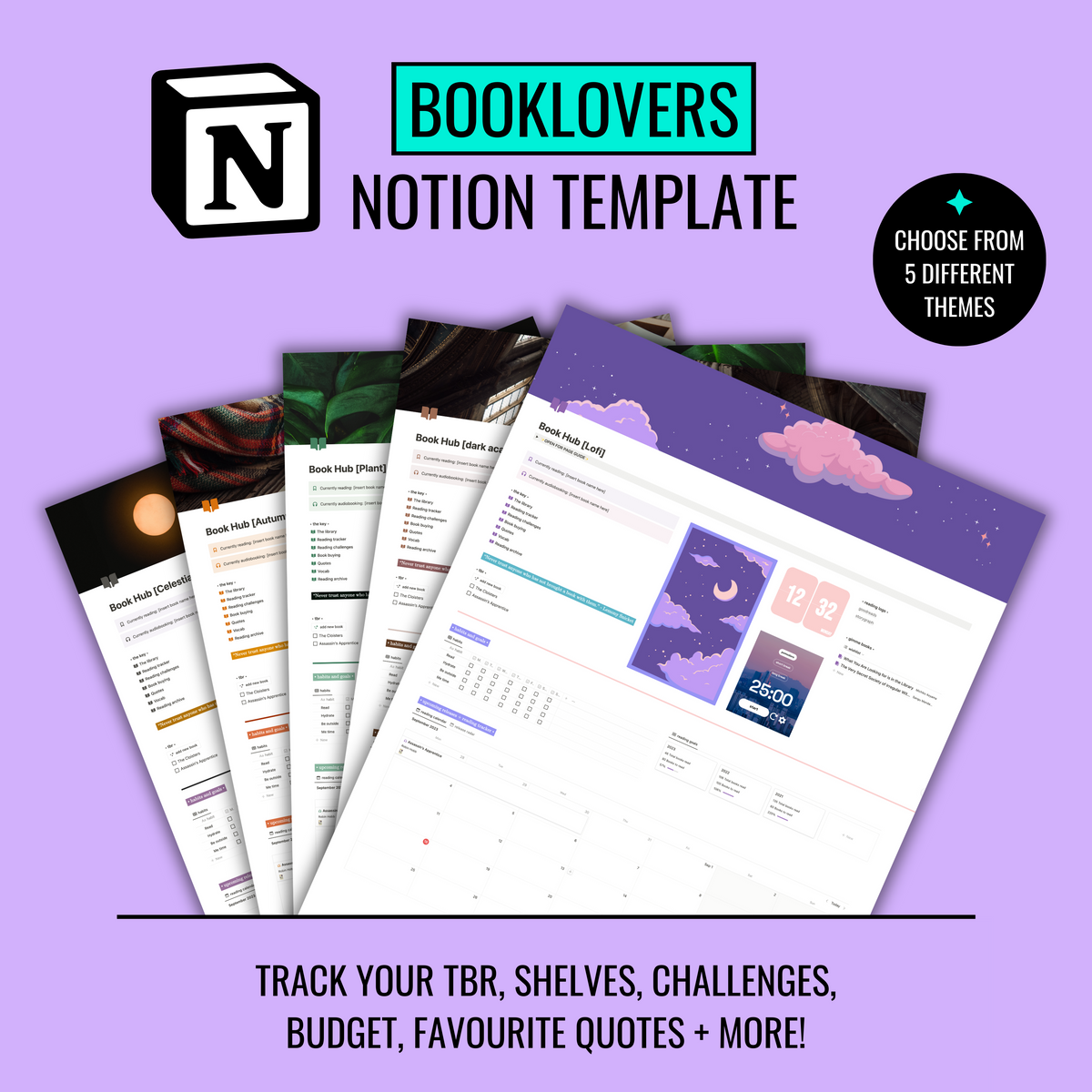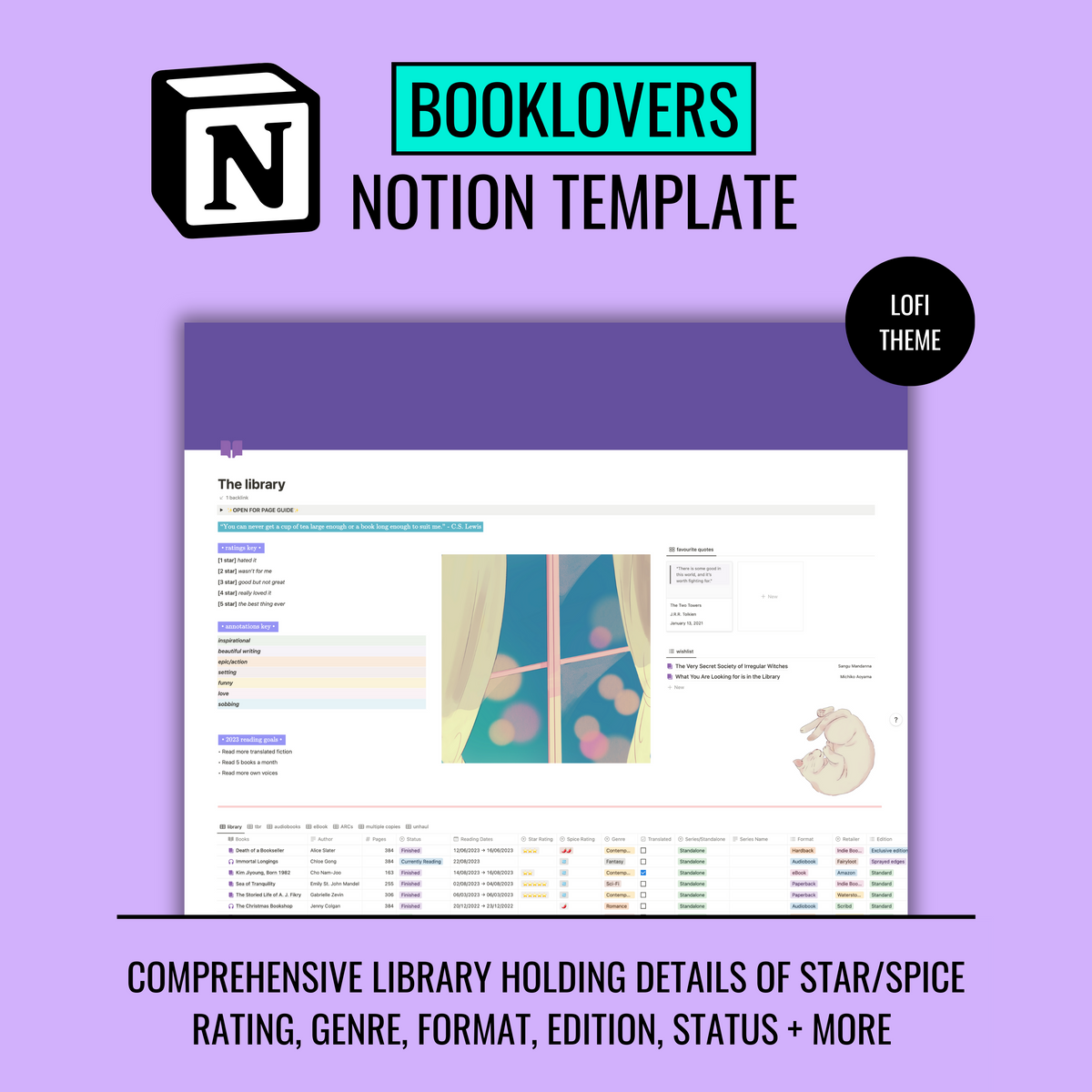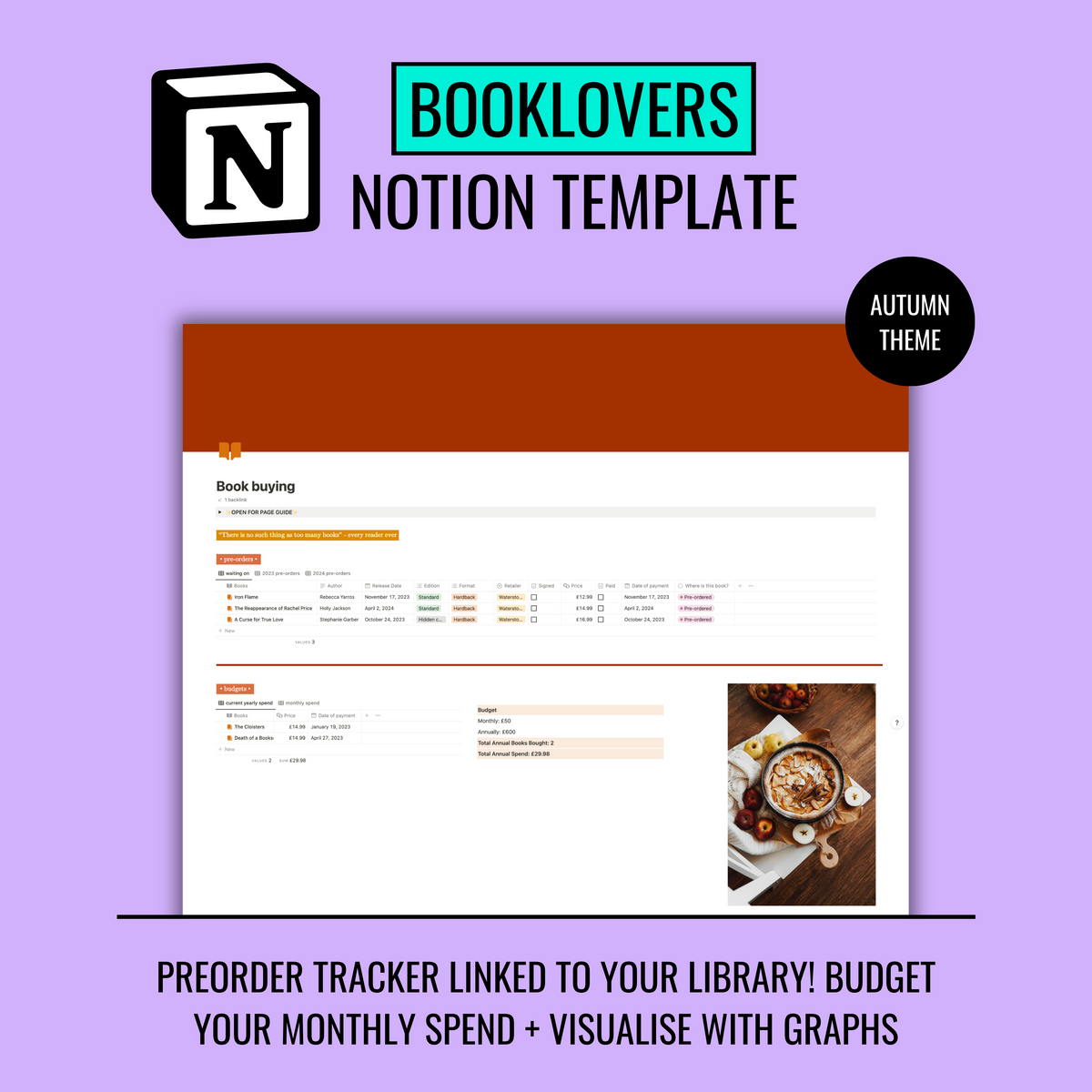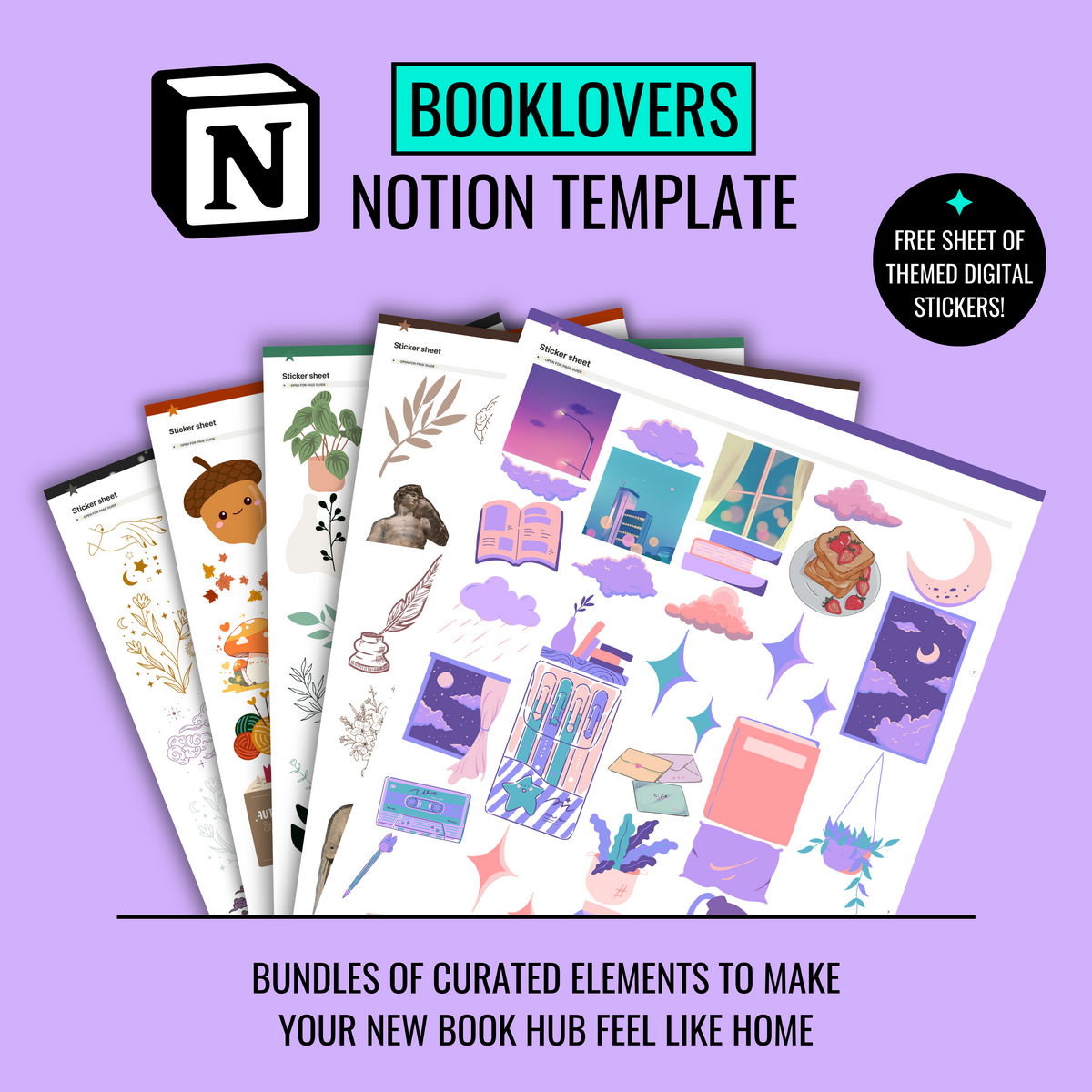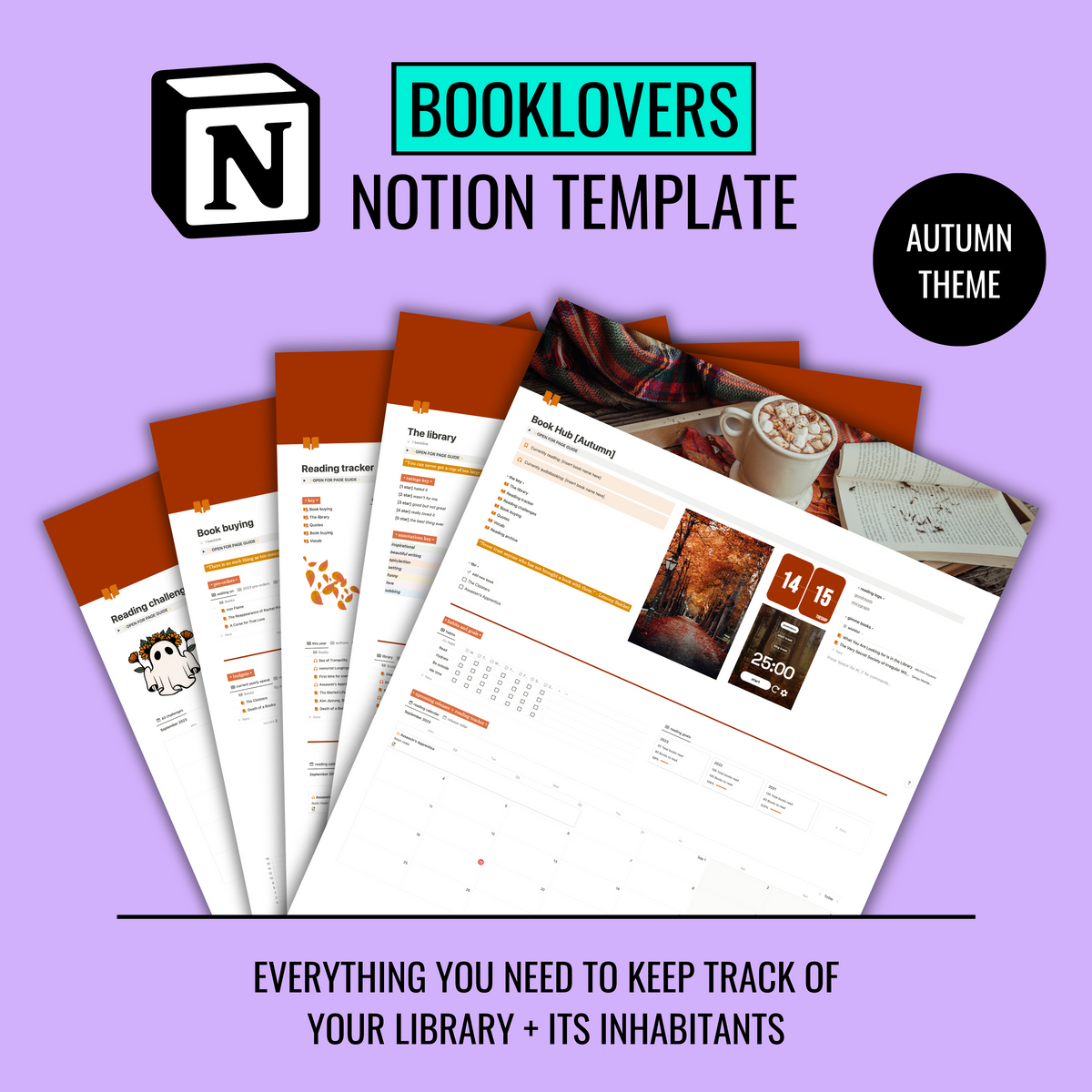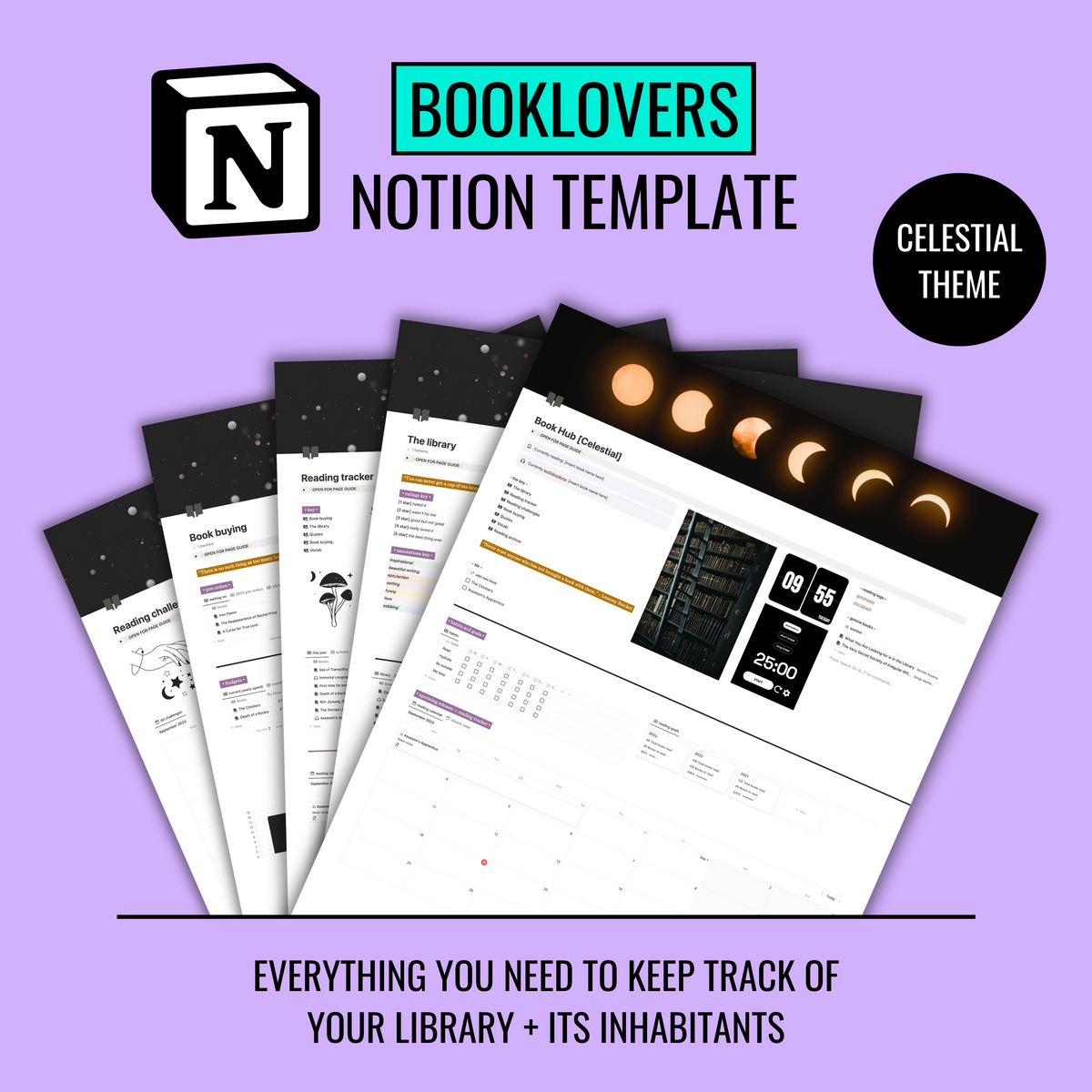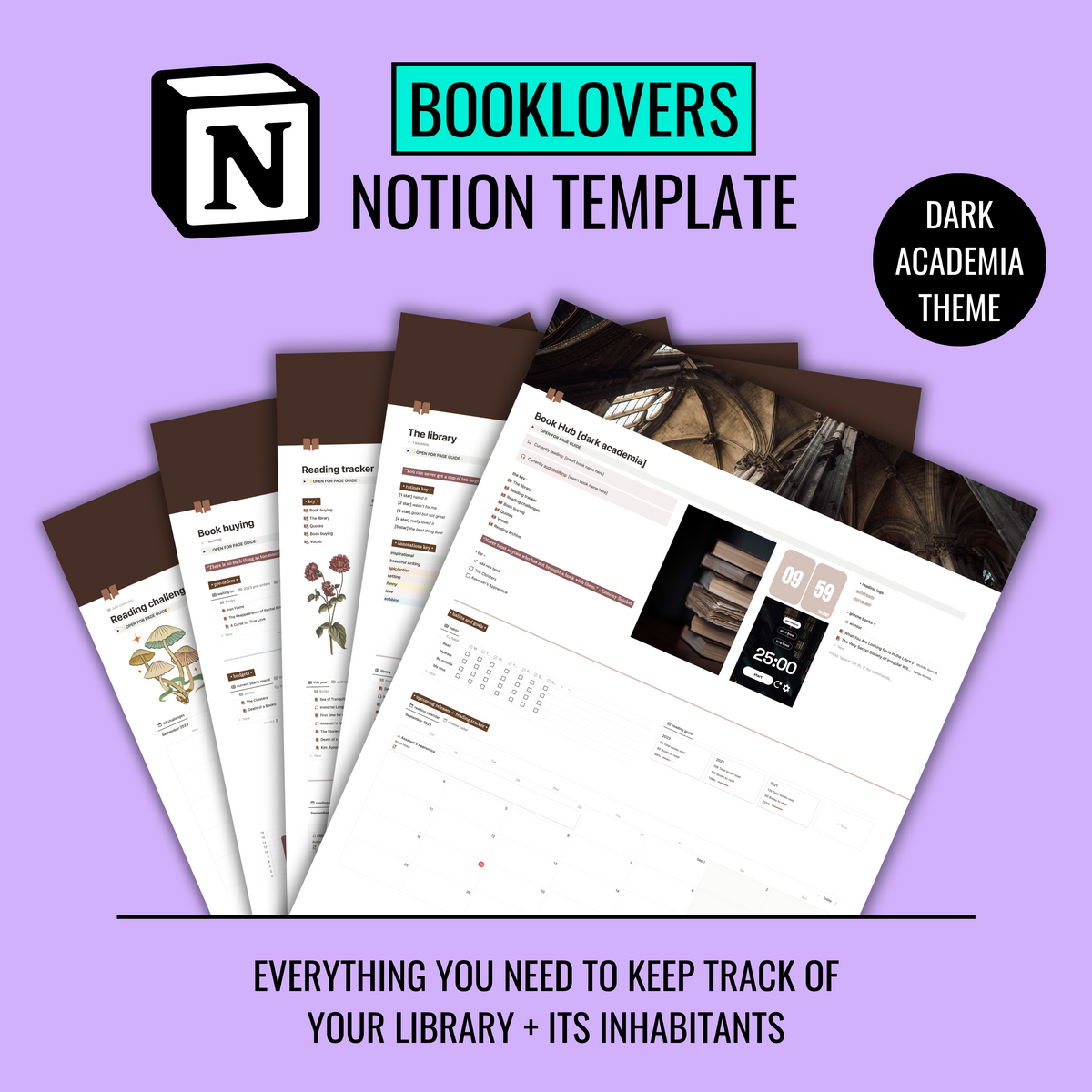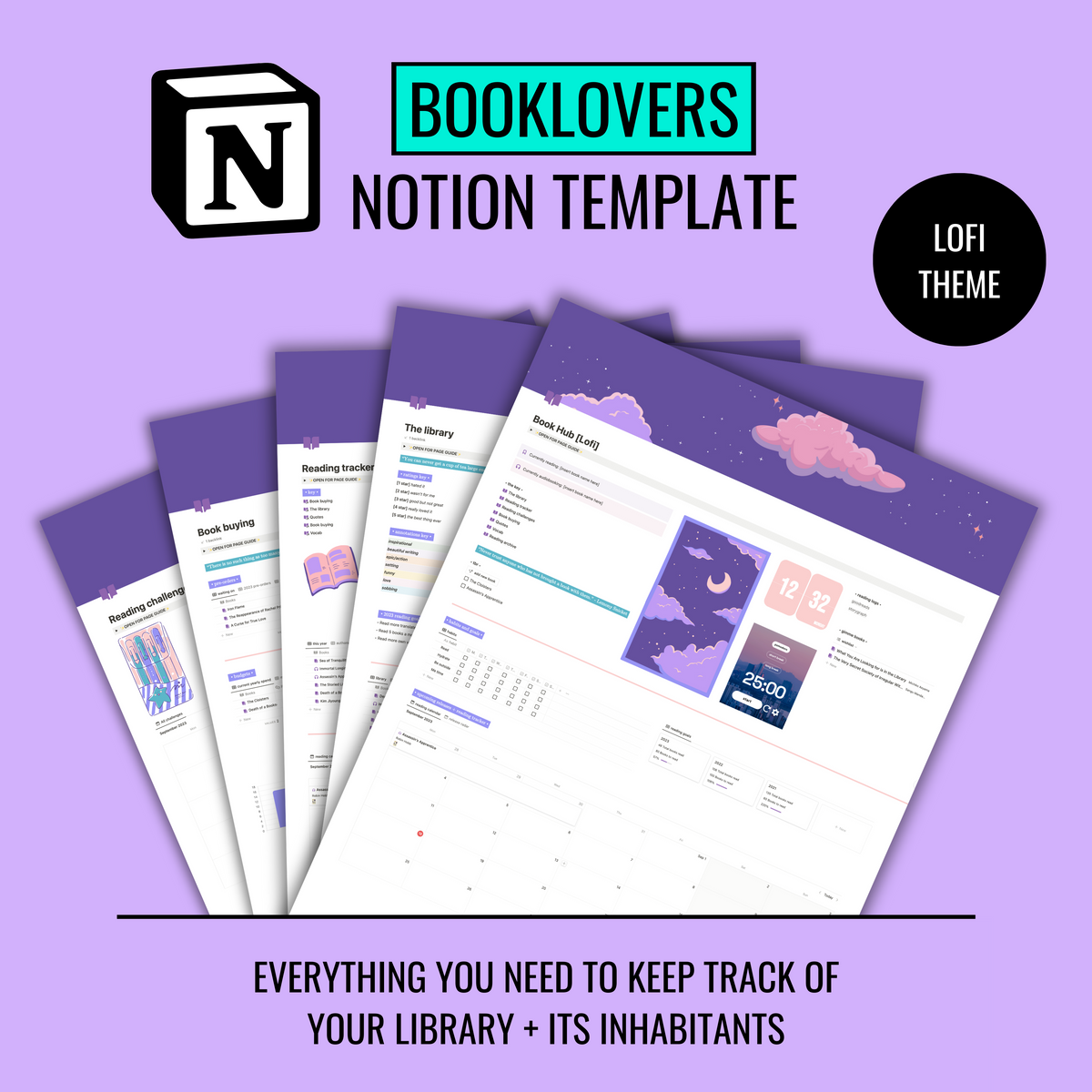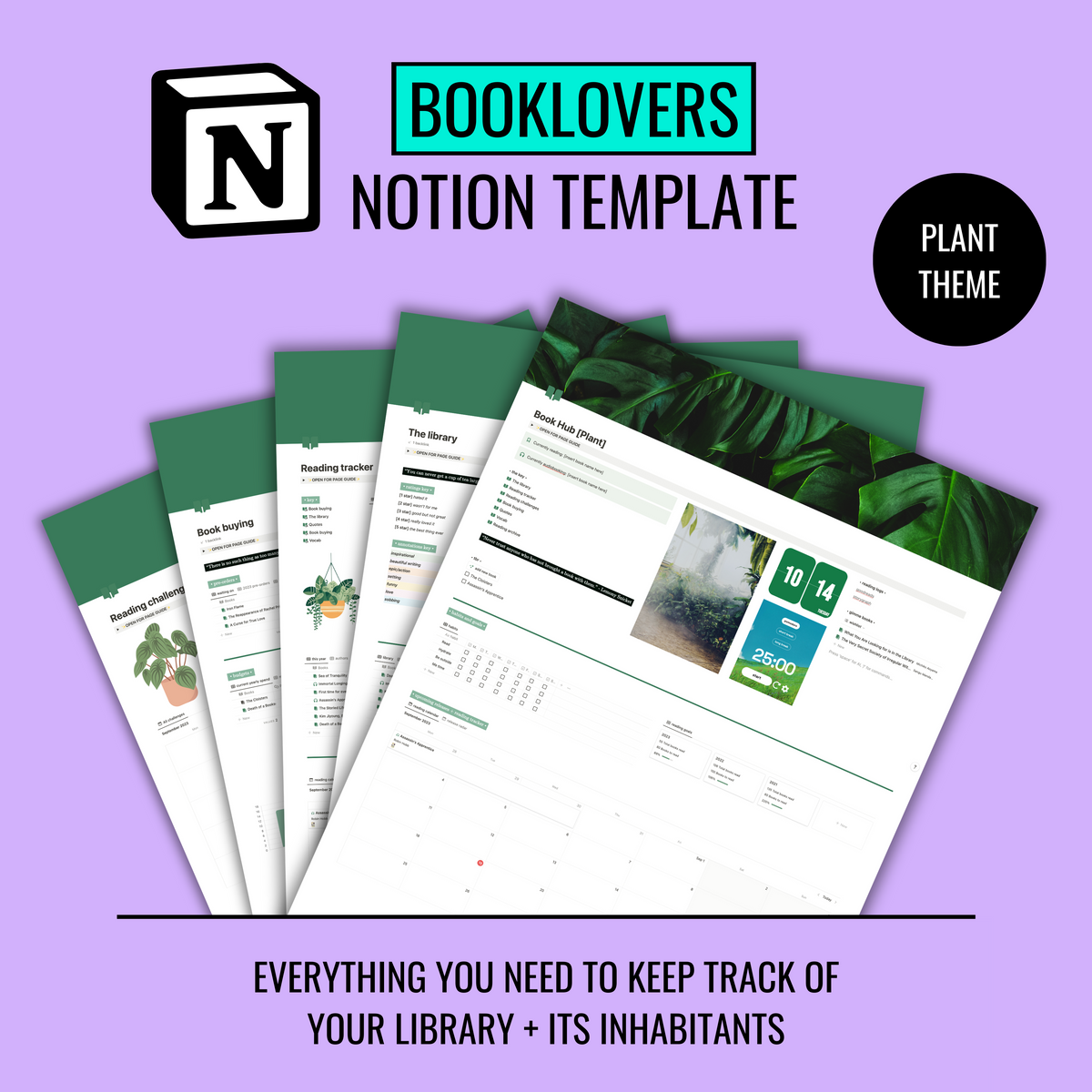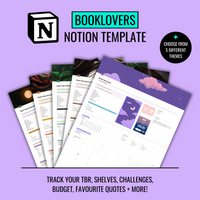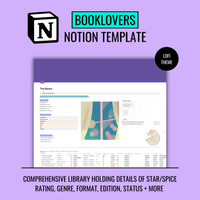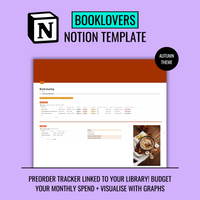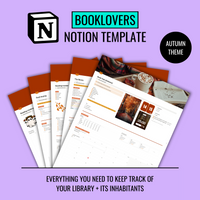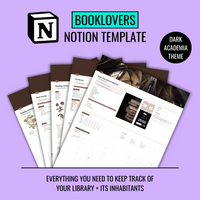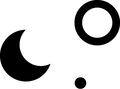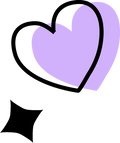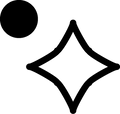Complete library hub Notion template
Product Info
Welcome to your new digital library 🥹📚
We’ve created the ultimate Notion for bookworms, covering everything from your existing shelves to pre-orders. Think of this as the ultimate reading journal or the perfect digital reading planner! We’ve designed this to keep you organised and on top of your ever-growing TBR pile, as well as being able to quickly find the perfect read for how you feel that day, or refer back to previously read books to see your ratings and reviews. There’s also space for your favourite quotes, new vocabulary, reading challenges and a whole lot more! This is a space for you to enjoy your books and immerse yourself.
We’ve even included a page on book buying and budgets too, so you can at least try to keep one eye on how much you’re spending 👀
✨Includes a free digital sticker sheet when you choose the complete hub!✨
In this template
DASHBOARD
-
Links to all the essential hub pages
-
Links to your Storygraph + Goodreads
-
Quick view TBR
-
Pomodoro timer for reading sprints
-
Reading stats + goal tracker
-
Reading calendar + release radar
THE LIBRARY
-
Quick view favourite quotes
-
Wishlist
-
Detailed view of library contents including filtered views for audiobooks, ARC’s, ebooks, special editions + more
-
Detailed book information including star/spice rating, genre, edition, signed, tropes/triggers + more
-
Book cover gallery view for browsing themes like seasonal reads and translated books
The library talks directly to the reading tracker, book buying + archive pages, meaning you don’t need to duplicate any information. If you mark a book as currently reading, it will reflect on all pages.
READING TRACKER
-
Monthly reading stats
-
Snapshot of books from the Library that you’re currently reading
-
List of books read this year, including split views for common authors and tropes
-
Calendar view of books read and over what dates (Abby’s personal favourite tracking method!)
READING CHALLENGES
-
List of upcoming challenges, dates, hosts, themes + links
-
List of your challenge TBR books
-
Calendar view
BOOK BUYING
-
List of pre-orders you’re waiting on, with split views for year.
-
Book details include edition, signed, retailer + more
-
List of books bought so far this year and total money spent
-
Graph showing expected monthly spend for the rest of the year, based off your pre-orders
-
Budget (monthly and annually)
You preorders are directly linked to the library, so once you’ve marked that a book has arrived, they zoom straight out of here + into your library view instead!
QUOTES
-
Colour coded view of your favourite quotes
-
Info on book, author + page number
VOCAB
-
Alphabetical list of interesting, fun or new words you’ve come across during reading
-
Space for definition, origin, sentence example + info on the book it was found in
READING ARCHIVE
-
Quick access cover gallery view of the previous year’s books read
This page will automatically generate throughout the year.
- Notion template
- PDF guide
PLEASE NOTE - This is a digital product. No physical item will be shipped to you.
- Your order confirmation will include a link to download a PDF
- This PDF will contain a link to the Notion template in your chosen theme, as well as a link to download the guide
Completely new to Notion? Head to the BLOG to see more about what it is and why we love it so much! You can create a free account with them and get started immediately! This is an affiliate link, so if you sign up they know you came from us! 💜