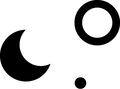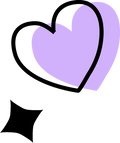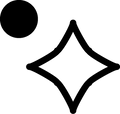A Notion Guide for Complete Beginners
Posted on April 23 2024
What is Notion?
Notion is a digital workspace to help you organise, plan and create. It is an online notetaking platform with the ability to customise and shape your space to suit your needs. It’s a massively expansive tool that you can access on your computer or on the go on your phone.
It is web based and app based, so you can use as you prefer. It is also completely FREE! There is a paid version (which we use for Paper + Word), but honestly if you aren't using it for business, it's very unlikely you'd need it as the free one is amazing!
Head to Notion's website to see which version is best for you before you begin.
How can Notion help you?
Notion can help you map out your life in an easy-to-understand way that is customised for you and your needs. You can make your own template or use a ready-made one, like the ones we magically made earlier 👀.
Notion has helped us manage the growth of our small business, it’s also helped our team on a more personal level when it comes to planning our lives, and our reading too.
How to download our Notion templates
You can find our Notion templates here:
Once you’ve ordered you’ll be emailed a PDF download that will include the link to your chosen template, and instructions on adding it to your Notion account. It’s super simple - there is a duplicate button top right of each template that you choose, which then creates a copy for you to drag into where you want it. We’ve also included a PDF with instructions on customisation, and a handy-dandy drop down on every template page with more info on how to use it.
How can you get started with Notion?
Step 1
Create a base for your Notion, whether it’s a design you made yourself, or a template you downloaded, become familiar with your set-up and understand how it works. YouTube has a BUNCH of tutorials if there’s anything you’re unsure of.
Step 2
Move over your current projects and plans into Notion. When you have projects in multiple different apps, it can feel super overwhelming to get started on anything at all. We’d recommend moving everything to one central space in Notion, this could be your calendar, your notes, your to-do lists, Notion has a space for it all!
Step 3
Customise your space. Now you’ve moved everything over and become familiar with Notion, it’s time to make this the perfect space for you. Tweak little features, and make the template work for you, again YouTube is your best friend here. We warn you though, once you start customising, you won’t want to stop!
If you need any more inspiration for uses for Notion, we have a few blog posts that might help!
- How to read more with Notion
- How to adult like a boss with Notion
- Revamping your year with our Notion template
Notion has done a lot for us as a business and in our personal lives too, it’s safe to say we’re big fans! We hope our tips and templates can help you on your Notion journey.
- The Paper and Word Team •
This post is not sponsored in any way by Notion (we are just obsessed!). However it does contain an affiliate link.
Website updates this January
We're having some big updates online this month, so please bear with us if you spot anything weird.
Read MoreShipping delay
updates on our shipping issues!
Read MoreSpooky Season Reads for Fantasy Lovers
spooky season reads for fantasy lovers. We love a good horror book, especially one with a fantasy theme to it; some spooky mushrooms, ghostly figures, and witchcraft. These are some...
Read MoreUSA shipping is back!
A bit more info on how it works!
Read More